Custom Applications and Integrations
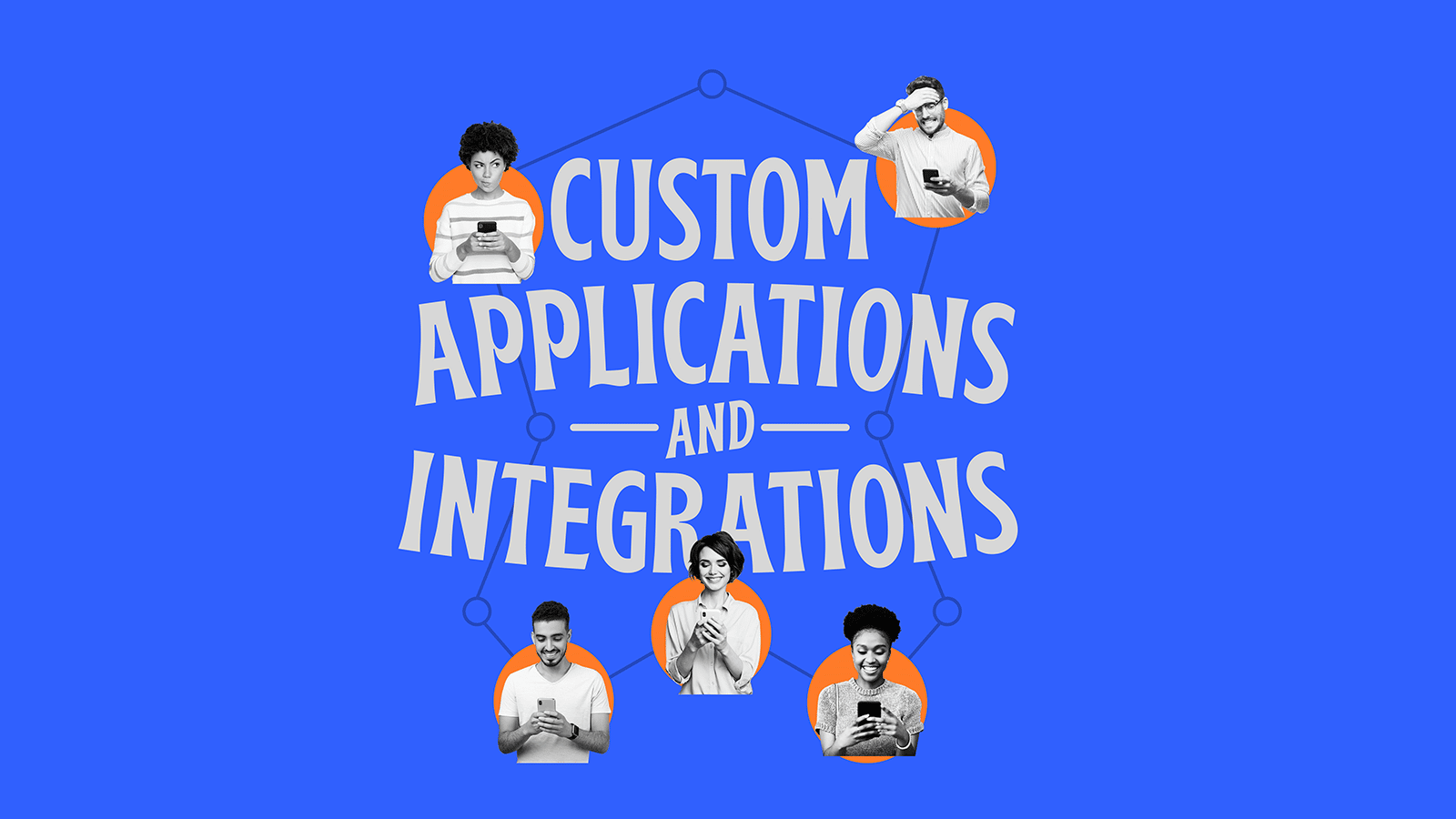
Imagine: It’s 2020.
You’re stuck at home due to a massive pandemic.
And you want to order dinner to be delivered to your house.
With dreams of cheeseburgers in your head, you open a meal delivery service website on your phone and start checking out restaurants. You decide on a nearby gastropub. But when you try and look at the menu, the website tells you the only place to find it is on Facebook.
Annoyed, you switch over to Facebook and pick out one tasty-looking burger. Moving back to the original website, you proceed to put in your order when you realize there’s nowhere to customize your burger. How are you going to add provolone and remove pickles if there’s no field to pick your toppings? Hangry and starting to really doubt this website, you decide you can order the burger as-is and pick off what you don’t like.
Fifteen minutes after submitting your order, the gastropub calls you. They’re out of burgers. Throwing your phone out a window, you head to the kitchen for a frozen pizza and vow to never use that website again.
Sound familiar? Everyone has a story from 2020 where a company was forced to quickly switch to an all-digital ecosystem and it did not go as smoothly as anyone would have hoped.
Restaurants, doctor’s offices, B2B companies could no longer offer services in person – very few industries were completely immune to the effects the pandemic brought. Many looked at their digital ecosystem and found it vastly wanting. Those brands were then forced to quickly make decisions on how to serve their clients in this new digital-only world.
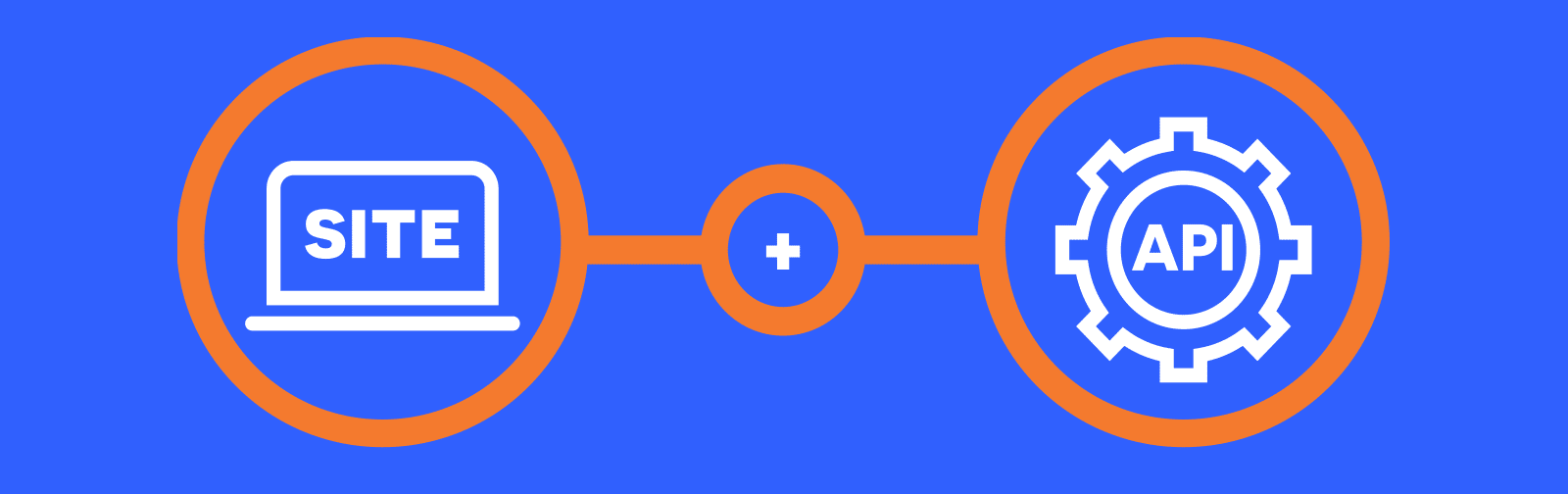
Those decisions were meant to provide users with a seamless digital experience that integrates any necessary information from your site or application’s back end to the client-facing side. With so many businesses becoming more adept at providing better digital experiences, being able to customize burger toppings, cancel appointments and look at in-stock items aren’t the exception anymore – they are the expectation. The days of throwing your menu up on your GeoCities site and calling it a day are gone.
Solutions are as varied as the businesses themselves and can take many forms. For instance, this can be as easy as linking your website and existing CMS with an API to your Shopify site. The right software is capable of automating processes, integrating data and applications, personalizing items and digitalizing your operations with a singular program.
But often finding the exact right solution can be sticky. Frequently there are multiple systems communicating with each other in a more technically proficient way – and with varying degrees of difficulty.
No matter what the solution may look like, the initial step is determining the optimum experience for your user. This research will look different for everyone, but it’s the first place Leap Group starts when trying to define how a custom application should be built and what operations functions to include.
For example, when Leap Group was contacted by Crossings Ministries to create a custom application that could help organize their camp rental system, the first step was having an understanding of how each user would be utilizing the application. This involved a series of interviews with not just the internal stakeholders, but also speaking to all internal and external users.
When thinking about technical solutions, we can often rely heavily on one user journey to dictate how our application is driven – resulting in an experience that is great for most, but sub-par for some. Doing necessary prep work before starting any technical work is paramount to making sure whatever solution you pick will satisfy the requirements of everyone using the application. This includes an exhaustive look at all intended functionality and desired customization.

After determining all necessary functions, the next step is deciding which software you’ll build or buy to fill these requirements. Most options fall into two categories:
COMMERCIAL OFF-THE-SHELF SOLUTIONS
Off-the-shelf applications are rapidly becoming available for increasingly specific problems. Many offer solutions for connecting two or more marketing technologies so that information can be transmitted between them. Generally, these are SaaS solutions that clients pay for either on a monthly basis or per usage – such as a price per transaction. Some offer different packages with pricing determined by features.
PROS:
- Out-of-the-box solutions tend to be less expensive than custom applications. Many offer month-to-month pricing as well as multiple levels to choose from depending on your level of need, meaning the investment you’re making is more digestible.
- Ready to be immediately implemented, while custom applications can take months to build.
- If you choose an existing solution, no one on your team is responsible for updating and maintaining a custom buildout – that’s why you pay a monthly fee. This can be a full-time job depending on who manages the upkeep.
CUSTOM APPLICATIONS
Building a custom application allows your business to define the exact solution necessary to fit your business, using all of the existing internal workflows. Require specific jargon? Use a vertical-specific software no one has ever heard of? Want two apps to talk to each other that don’t have APIs? Building your own application can solve all these concerns and more.
PROS:
- Custom applications can be tailor-made for your business software ecosystem. This eliminates using multiple applications for specific business functions. Any existing processes, workflows or culture-specific labels can be incorporated. Just like building a custom home from scratch with an architect, you can design the function of your application to serve the exact purpose that your business demands.
-
Unlike off-the-shelf software, custom development means being able to scale as necessary and grow when required.
- Security issues can be mitigated with the right team of developers. Think carefully about your team’s abilities to create a custom solution, and make sure you use experts that can accurately foresee any security issues.
- While the initial investment is bigger, it can save in the long run – if you have multiple out-of-the-box SaaS solutions, the monthly costs will add up over time. With a custom solution, you may also be able to “white label” the application to other similar businesses within your vertical in the long run.
- Custom development also means a custom design – the ability to create a seamless-looking application with your brand guidelines and to your taste.
- You have full access to the original development team and can make updates and correct issues as they arise, instead of waiting for a patch or update from a software team.
While both choices offer pros and cons, the decision comes down to what makes the most sense for your unique business and needs. Whatever you choose, giving your digital ecosystem an upgrade can seriously impact your customer acquisition and retention – and at the end of the day, stop someone from reaching for a frozen pizza instead of your product.